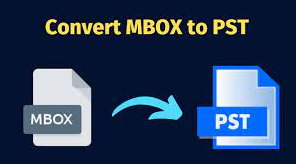
In the ever-evolving landscape of digital communication, the need for efficient email management is paramount. Many users rely on online MBOX converter to facilitate the seamless transfer of email data between different platforms or to overcome compatibility issues. While these tools are incredibly useful, users may encounter common issues during the online MBOX conversion process. In this comprehensive guide, we will explore some of these challenges and provide troubleshooting solutions to ensure a smooth and error-free conversion experience.
Incomplete or Corrupted Conversion
Issue: Some users may encounter situations where the online MBOX conversion process is incomplete or results in corrupted files, leading to data loss or inconsistency.
Troubleshooting:
- Check Internet Connection: A stable and reliable internet connection is crucial for successful online conversion. Unstable connections may lead to interruptions in the process, causing incomplete or corrupted conversions. Ensure a steady connection before initiating the conversion.
- File Size Limitations: Some online converters may have an mbox file size limit. If you are dealing with large MBOX files, check the converter’s specifications and consider breaking down large files into smaller batches for smoother conversion.
Compatibility Issues with Email Clients
Issue: After conversion, users may notice compatibility issues when importing the converted files into their desired email client.
Troubleshooting:
- Choose the Right Format: Ensure that you are converting MBOX files into a format supported by your target email client. Different clients may have different preferences (e.g., PST for Outlook, EML for Windows Live Mail). Verify the compatibility beforehand.
- Update Email Clients: Ensure that both your source and target email clients are updated to the latest versions. Outdated software may not fully support the features of the converted files, leading to compatibility issues.
Loss of Folder Hierarchy or Structure
Issue: Users may experience the loss of folder hierarchy or structure during the conversion process, making it challenging to navigate through the converted data.
Troubleshooting:
- Use a Reputable Converter: Opt for a well-established and reputable online MBOX converter. Lesser-known converters may not preserve the folder structure correctly. User reviews and testimonials can provide insights into the reliability of a converter.
- Check Converter Settings: Before initiating the conversion, review the settings of the online converter. Ensure that it is configured to maintain the original folder hierarchy. Some converters may have specific options for preserving the structure during the conversion process.
Slow Conversion Process
Issue: The online MBOX conversion process may take longer than expected, causing delays in accessing the converted files.
Troubleshooting:
- Optimize Internet Speed: Slow internet speeds can significantly impact the conversion process. Consider optimizing your internet connection or, if possible, use a faster and more stable connection to expedite the process.
- Avoid Peak Hours: Online converters may experience higher traffic during peak hours. If possible, schedule your conversion during off-peak times to ensure faster processing.
Security Concerns:
Issue: Users may have concerns about the security of their sensitive email data during the online conversion process.
Troubleshooting:
- Use Secure Platforms: Choose online converters that prioritize data security and operate on secure platforms. Look for converters that use encryption protocols to safeguard your email data during the conversion and transfer process.
- Read Privacy Policies: Before using an online converter, carefully review its privacy policy and terms of service. Ensure that the converter adheres to strict data protection standards and does not store or misuse your email data.
Unsupported File Types
Issue: Users may attempt to convert file types that are not supported by the online MBOX converter.
Troubleshooting:
- Verify File Types: Double-check that the files you are attempting to convert are in the MBOX format. Some converters may only support specific variations of the MBOX format, and attempting to convert incompatible files may result in errors.
- Pre-Conversion Checks: Perform pre-conversion checks to ensure that your MBOX files are not corrupted or damaged. Repair any issues with the files before initiating the conversion process.
Conclusion
While online MBOX converters offer a convenient solution for email data management, users may encounter various challenges during the conversion process. By understanding and addressing these common issues, users can troubleshoot effectively and ensure a smooth and error-free experience. Whether dealing with incomplete conversions, compatibility issues, folder structure concerns, slow processing times, security worries, or unsupported file types, the troubleshooting solutions provided in this guide can help users navigate the complexities of online MBOX conversion with confidence. Remember to choose reliable converters, stay informed about updates, and follow best practices to optimize your experience and preserve the integrity of your email data.


